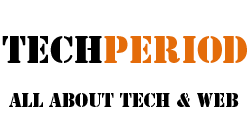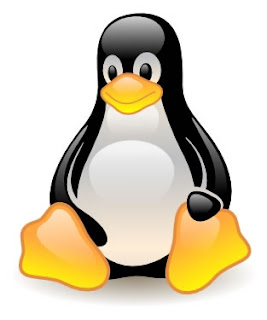Mozilla Tilt is a add-on for Firefox that allows you to view web-pages in 3D. Yes 3D. It Makes certain HTML Elements into different heights. Watch this Video to Find out How it Works!
Read More...
Is It Worth it to Jailbreak your iDevice?
by Unknown
In my few months with a jailbreak on my iPod, there have been many features that I have gotten from Cydia that help me with being more organized. One of the many features that I have installed is called FolderEnhancer, it allows you to get more than 12 apps in one folder, instead it allows up to 120 apps in a folder, and lets you have paged folders/vertical pages. There are also many other tweaks and other apps that allow you to monitor the memory and there is another that allows you to have five apps on the app-dock.
Here are some screenshots of different Tweaks I have come across:
This is a Pic of FolderEnhancer inside of a Folder, allowing it to even have folders inside of other folders.
Plus in the Top right corner, it says "iPhone Rock". This is a Tweak that allows you to change your Carrier text to anything you want.
Read More...
Here are some screenshots of different Tweaks I have come across:
This is a Pic of FolderEnhancer inside of a Folder, allowing it to even have folders inside of other folders.
Plus in the Top right corner, it says "iPhone Rock". This is a Tweak that allows you to change your Carrier text to anything you want.
VB.NET Tutorial 1
by Unknown
This is the First to our Many Part Series of Visual Basic Tutorials and Today we are just starting off like a beginner would. Doing the "Hello World!" Tutorial. We are going to make a program that when you push a button, it will give you a message box stating "Hello World!"
First, start off by opening Visual Basic(or if you need to download and install it, watch this video http://www.techperiod.com/2011/11/how-to-install-visual-basicnet-2010.html). Next we want to create a new "Windows Forms Application" and name it "Hello World" or whatever you like.
Now we want to drag a Button into anywhere in the little window with the title "Form1". Then make sure the button is clicked on, and go to the right and in the properties window area, find the "Text" and change that to "Show" or what you want you button to show.
Now Double click on your button. Type in the code "MsgBox("Hello World!"). Then in the Top center, there should be a play button. Click that and your program should start. Click your button and see if the Text box appears.
Here is a Pastebin for the Code http://pastebin.com/sFKX4bgz
Thanks for Reading TechPeriod!
Read More...
First, start off by opening Visual Basic(or if you need to download and install it, watch this video http://www.techperiod.com/2011/11/how-to-install-visual-basicnet-2010.html). Next we want to create a new "Windows Forms Application" and name it "Hello World" or whatever you like.
Now we want to drag a Button into anywhere in the little window with the title "Form1". Then make sure the button is clicked on, and go to the right and in the properties window area, find the "Text" and change that to "Show" or what you want you button to show.
Now Double click on your button. Type in the code "MsgBox("Hello World!"). Then in the Top center, there should be a play button. Click that and your program should start. Click your button and see if the Text box appears.
Here is a Pastebin for the Code http://pastebin.com/sFKX4bgz
Thanks for Reading TechPeriod!
Subscribe to:
Posts (Atom)